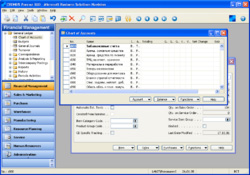Microsoft Dynamics Solomon (SL)
Microsoft Dynamics Solomon (SL)
MS Dynamics Solomon is very similar ERP software compared with MS Dynamics Nav.
MS Dynamics SL is designed for forward-thinking, dynamic organizations, provides the deep functionality and flexible control to help you meet specialized business requirements, put your creativity to work and attract and delight your customers. Microsoft Business Solutions – Solomon 6.0 will provide enhanced abilities to integrate powerful industry solutions, increase productivity and improve ease of use.
It also designed to automate critical supply-chain business processes, Solomon’s powerful functionality supports a range of requirements for small companies that rely upon efficient order management, purchasing and inventory controls support. Solomon Supply Chain Management Series can also meet the most complex distribution requirements.
Microsoft Dynamics Navision (NAV)
Microsoft Dynamics Navision (NAV) can be used to replace as much or as little of your existing system as necessary. User choose from application areas for financial management, manufacturing, distribution, customer relationship management and e-business. You only pay for what you use. Every time a transaction is posted – anywhere within the system – all customer, vendor, account and item totals are given in real time. You can zero in on details by filtering information (for example, by date, account, or item number) and always rely on the absolute accuracy of the information.
MS Dynamics NAV integrate all your business information – customer, product, inventory, sales, so you can make better decisions. You know which accounts need your immediate attention and which can wait. And you can target your sales and marketing campaigns based on specific criteria, such as sales, contact profiles and previous interactions.
Information is transparent, whether you use Microsoft Navision to manage the back office, the warehouse, or the shop floor. If a customer calls to change his order in the last minute, for example, you can check the production status and adjust plans immediately from the sales order.
Microsoft Dynamics are integrated business applications for small and mid-size organizations, and divisions of large enterprises. Data entered in one place is shared across your company-speeding operations, reducing errors, and putting accurate information at the fingertips of those who need it. But being connected doesn’t stop there. Processes can be securely extended to your entire business community, helping you maximize efficiency.