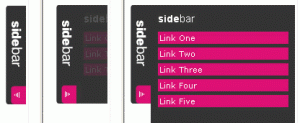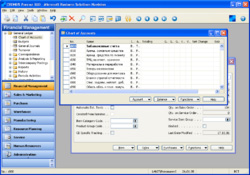Here are a few things you can do to promote your blog (as far as i know ). You are welcome to post your comments or ideas that’s work.
1) Turn on your site feeds
Turn on your site feeds – this is very important. This sounds like a little thing but it’s one of those little things that make a big difference. You want people to be able to read your post on the fly.
Add your blog to EVERY blog listing you can find. Google it. Here are a few blog search engines you can get started with:
Weblogs.com
Blo.gs
Technorati
Feed Burner
Syndic8
NewsGator
My Yahoo!
PubSub.com
Blogdigger
BlogRolling
BlogStreet
Moreover
Weblogalot
Icerocket
News Is Free
Topic Exchange
Google Blog Search
Tailrank
Bloglines
These sites feed to hundreds of other sites and thousands of people come looking at places like this everyday. Also it creates a link to your site. Pingomatic.com is a great multiple blog pinging service, it make you blogging life easier.
2) Link to other blog
Link to other blog sites (as many as possible).
here are what happens when you link to a blog site :
The link comes up in their “referral logs” and they will link back. Make sure to keep the linking site to similar or related themes.
3) Install Blogroll
Install blogroll This is similar to linking.
Blog posts eventually fall of the front page and get archived. blogrolls are more of a blog favorites list and keep the blogs visitors eyesight constantly. If you don’t have blogroll for your blog go here it’s free:
4) Submit your blog to the search engines
Submit your blog to the search engines! Many of the search engines will only take top level domain names so try and keep your blog at the root level.
5) Syndicate or be Syndicated
Make sure to syndicate and or be syndicated to as many blog sites that are in your related theme. DO NOT go outside of your theme if possible. You can submit articles or “press releases” for free here and include your link and of course all SEs will pick it up and show the link.
6) Blog submitting Crucial
Something very important to remember when submitting your blog to search engines and other blog sites and this is crucial:
1. PITCH the POST NOT THE BLOG SITE! No-one is looking for a new blog to read. They may, however, be interested in a specific new story you’ve found, or a new idea you have. Therefore, pitch the blog post (“How to SEO wordpress”) not the blog (“Blog SEO”).
2. Good grammar, spelling, punctuation, and other details boost your credibility.
3. Keep your post SHORT. It’s not a sales letter. You’re trying to get someone to read a thought provoking headline. (that of course has links to your main site for the solution to their search or problem) Let your site do the selling. Lead them there with your blog post.
4. Try and submit to high traffic blog.
7) Make sure your blog “PING”
Make sure you set your blog to “ping” the weblogs.com and others like them. “Ping” is the way that blogs automatically notify other blogs of a posting update. This means that when you have ping turned on it automatically updates other sites of your most recent post and they will include your post in their “recently updated” list and other assorted things.