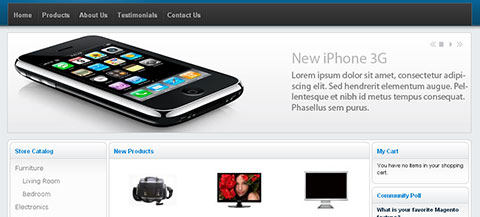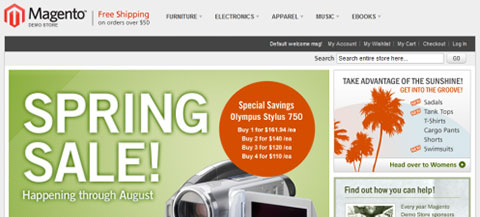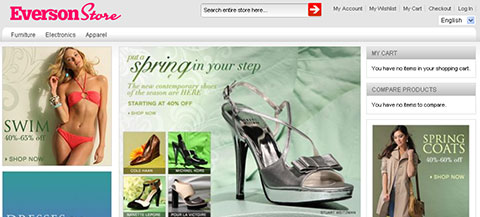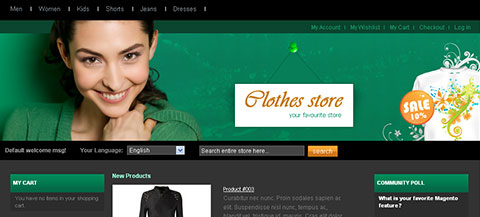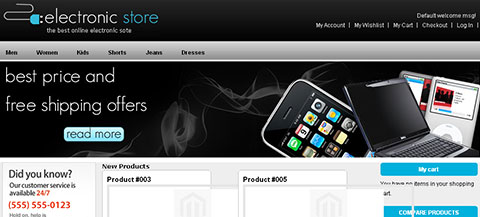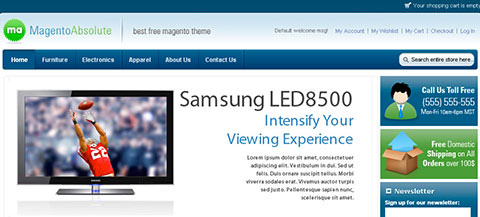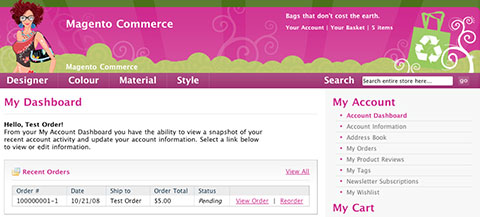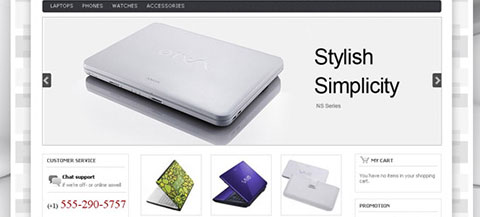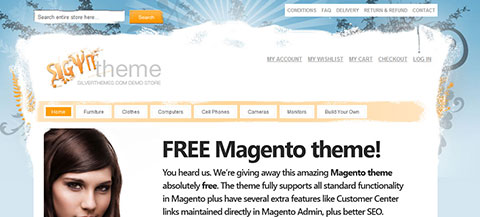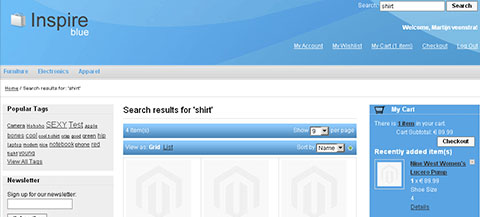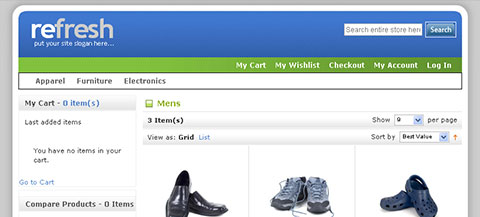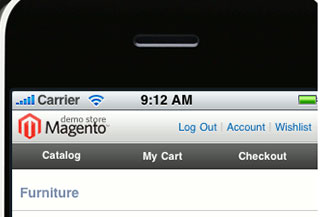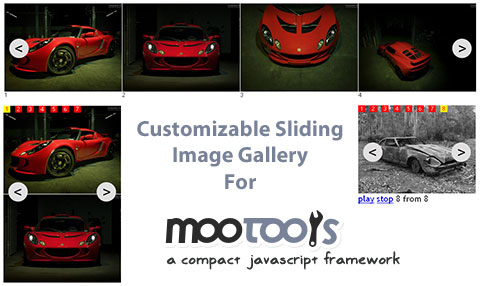Google has added a new social-search tool to its experimental search options.
Google has added a new social-search tool to its experimental search options.
Google Social Search, which went live Monday afternoon, finds results from your social network, pulls a list of your contacts from sites like Twitter, FriendFeed, Picasa, Blogger, Google Reader and other social networks, as well as your Gmail contacts, to find results for search terms from people you know.
Facebook’s friend data isn’t shared publicly, so results from your Facebook friends won’t show up unless you’re also friends on other networks.
To enable the new experiment, head over to the Google Experimental Search page and add the new Social Search option. As with other experiments, you’ll need to be logged in to Google to see the social results.
Once the experiment is enabled, you’ll be able to search for something like “potato chips” with enhanced results. Along with the regular Google results showing top hits for the entire web, you’ll see a link to a write-up about potato chips from your friend’s food blog, as well. You might also see a friend’s tweet about potato chips, or a link to a Yelp review written by somebody you know where they talked about how good the potato chips are at the Lulu Petite sandwich shop.
While Google’s intro video (embedded below) shows search results from the social tool inline with other results (under the heading “Results from people in your social circle…”) that didn’t happen in our testing. To see the personalized results from our social graph we had to click the “Options” button and then filter the results by “social.”
As for the results, well, Social Search leaves a little to be desired, but the results depend heavily on how large your social circle is and how closely your interests match your friends. For example, a search for “Webmonkey” turned up a number of hits, since the past and present Webmonkey staff members are part of our social graph. However, two of us have been passing around a link to a (NSFW) McSweeney’s article about decorative gourds Tuesday morning, but a social search for “decorative gourds” returned nothing from our social graph. We seem to be alone on that one.
It’s important to note that Google Social Search is not a real-time search engine. The quality of results may suffer a little if you’re searching for things that your friends have only started posting about very recently.
The quality of results will also depend on how many services you’ve added to your Google Profile — the more social sites Google knows you hang out on, the more friends it has to draw on, and thus the more results you’ll see.
The exclusion of Facebook may seem like an egregious oversight, but it comes amidst a very public battle between Google and Facebook to become your hub on the social web. The recent push behind Google Profiles was the search company’s first major attempt to create a central place for you to store information about yourself and link to your profiles on other social networks. But Facebook is still the more popular place to build a profile, and Facebook struck a deal with Microsoft last week to let the Bing search engine index user activity on the site — a deal Google was left out of.
Compared to using the search features on social sites themselves, like Twitter and FriendFeed, Google’s Social Search comes in a distant second. But it does offer the advantage of finding everything in one place. It also acts as a very welcome filter. Try searching for “Where the Wild Things Are” on Twitter, and you’ll see thousands of tweets from people commenting about the movie or the book. Run the same search in Google Social Search, and you’ll just see what your friends — and the people they chat with publicly — are saying.
All the information that appears as part of Google Social Search is already available publicly on the web — with a bit of Google hacking you could find it yourself. But what’s social about that?
To see Social Search in action, check out this video from Google:
To enable Social Search, make sure you’re logged in to your Google account and head over to the Experimental Search page.
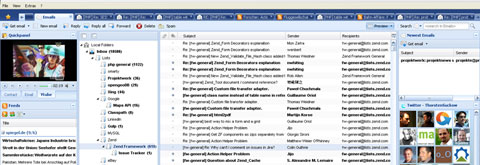
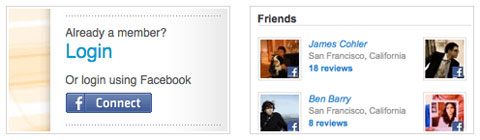

 Google has added a new social-search tool to its experimental search options.
Google has added a new social-search tool to its experimental search options. This article is sponsored by SSLmatic which sells SSL certificates (RapidSSL, Geotrust, Verisign) for much cheaper prices & offers great support. Check their site to get the
This article is sponsored by SSLmatic which sells SSL certificates (RapidSSL, Geotrust, Verisign) for much cheaper prices & offers great support. Check their site to get the